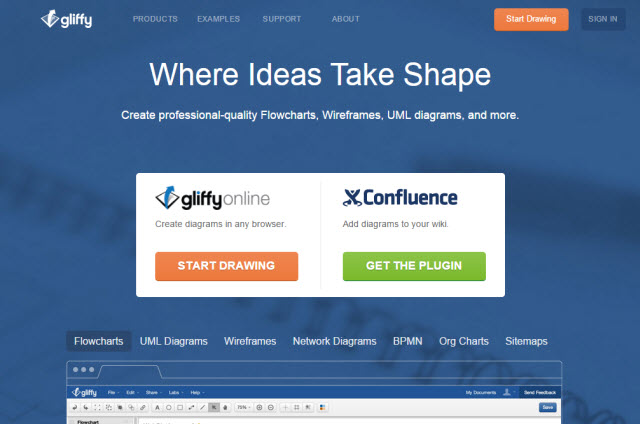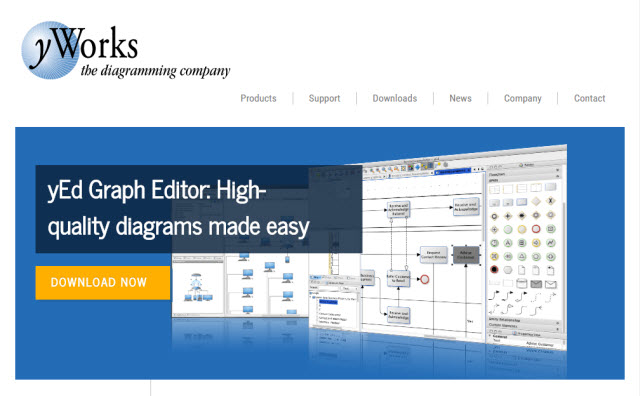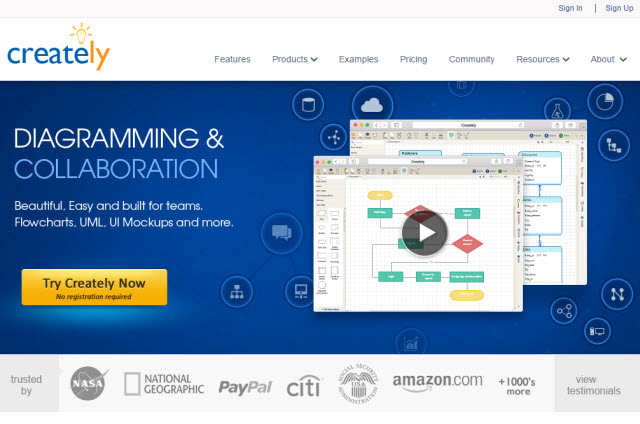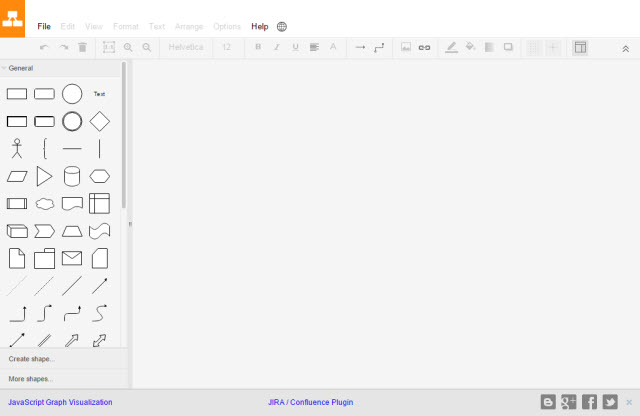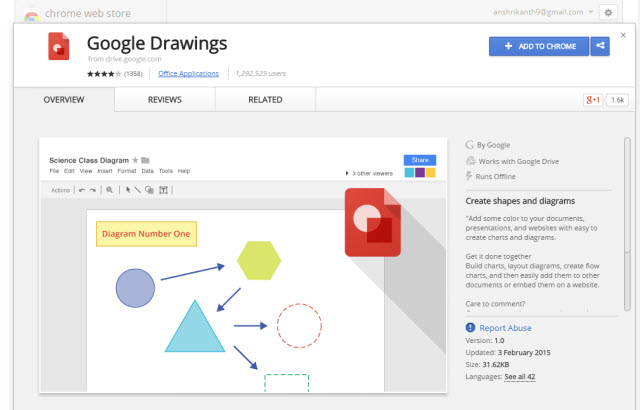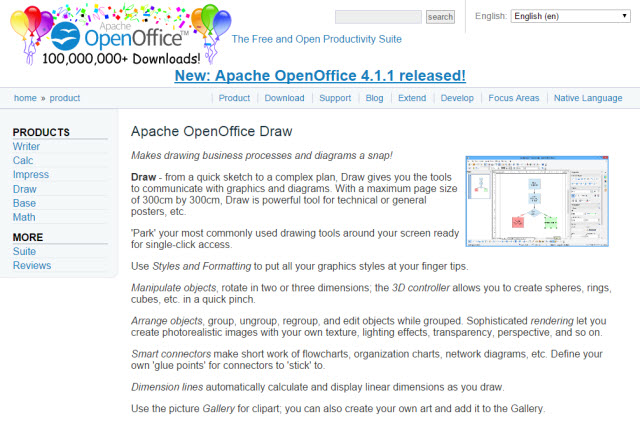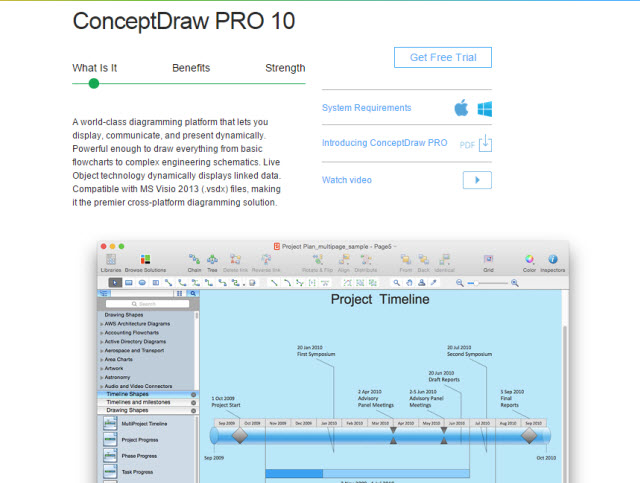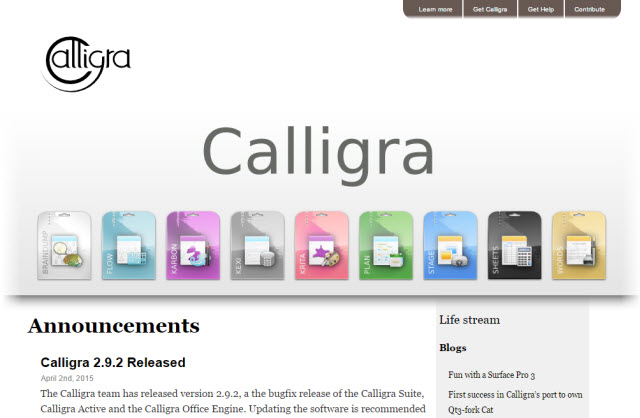Software like Visio :-Diagram Creater Microsoft Visio is the industry standard diagramming software but the hefty price tag puts off many users. Here are the 10 Best Visio alternatives for you.
Illustrations, Mockups, Flow charts, Room Layouts, you name it and there’s a pretty solitary industry solution to all of those. Microsoft Visio is the comprehensive diagramming tool that is put to use by most of the major corporates and Fortune 500 companies. What does Visio do? Well, it is a powerful vector diagramming tool that would let you create anything ranging from Flow charts to Floor plans! From simple diagrams to the most complicated and intricate designing, Visio is capable of handling everything thrown at it. Have nothing to get started on designing? Visio provides a few templates to begin with on their home window when accessed through Visio Preview and more of them are available at their online page.
Why the need for Microsoft Visio Alternatives?
You might be wondering if Microsoft Visio is such a nifty tool capable of pulling off magnificent diagrams, why the alternatives? Well, Visio comes in three variants with the Standard one priced at $299 and the Premium one priced at a hefty price tag of $999. It is not too often that a small business or individual user wants to create such powerful diagrams and is willing to shell out such an amount on a tool that he will rarely use again. And here comes the need for alternatives to Microsoft Visio, capable of pulling such feats without being heavy on your pocket.
10 Best Microsoft Visio Alternatives
Here are the 10 best Alternatives to Visio that you can opt for your Diagramming purposes.
1. Gliffy
Gliffy is an HTML5-based online diagramming tool. The tool offers 2 Diagrams to get started on their cloud-based diagramming solution for free. Used for creating UML diagrams, Floor Plans, Venn diagrams, Flow charts, etc. this tool supports major browsers like Google Chrome, Microsoft Firefox, Safari and IE. You can create and edit your diagrams in real-time without even leaving your web browser. Once the creation is done, you can share the read-only URL for your diagram on different social media platforms.
Key Features: Flow chart, Network diagrams, Floor plans, Site maps, UML diagrams, Business process modelling software and Venn diagrams.
Why you should opt for Gliffy?
This tool integrates smoothly with Google Drive and makes it accessing and managing your creations even easier. This online tool also lets you import Microsoft Visio documents to view and edit them from your browser. Revision control, Easy collaboration and abundance of themes and templates make Gliffy one of the best online alternatives to Visio.
Supported Platforms: Google Chrome, Firefox, Safari and Internet Explorer 8+.
Pricing: Free (5 Diagrams, 2MB); $3.99/mo (200 Diagrams, 200MB); $7.99/mo (Unlimited Diagrams)
2. LucidChart
LucidChart is another HTML5 and Javascript based online diagramming tool. The best thing about this tool is in addition to creating the regular Flowcharts, UML diagrams and so on; this tool also lets you create Website and Android/iOS mockups that are fully functional. You can navigate this mock-up just as you would with a real app or website. This tool is even capable of designing powerful wire-frames and the entire designing process has an easier learning curve.
Key Features: Flowcharts, UML, Web and App prototypes, Drag-and-Drop support, Import Visio docs, Integrates with Google Apps, Revision history, Group chats, Encryption.
Why you should opt for LucidChart?
If you are looking for an easier, cheaper and powerful alternative to Visio, LucidChart is one such tool. With integration to Google Apps and opening and editing of Visio diagrams right in your browser, LucidChart has got diagramming right. The collaboration features makes it even easier for a team to work on designing flow charts and other plans.
Supported Platforms: Modern web browsers like Google Chrome, Firefox, Safari and Internet Explorer 8+.
Pricing: Free (60 Objects, 25 MB); $3.3/mo for 100 MB, $8.33/mo for 1 GB and $21/mo for 5 GB.
3. yEd
yED is a free to use diagramming software that supports all Java Virtual Machine supported platforms including Windows, Mac OS X and Linux. The tool offers a simple and intuitive interface that makes diagram creation easy and fun. The tool comes with ready-to-use diagram elements that make the entire process faster. With the option to import Visio documents and your images and designs, yED integrates all of these features to let your build diagrams of the highest quality, be it flowcharts or Semantic networks.
Key Features: High-quality diagrams, Import/Export data, Flow charts, UML diagrams, Family trees and Semantic networks.
Why you should opt for yEd?
If you are looking for a free, standalone software for Diagramming, yED is one of your best bet. Although not as powerful as Microsoft Visio, this free tool is just great for getting your diagrams done, in a professional manner. The automatic layouts and easy import of data make this tool one of the best free Microsoft Visio alternatives.
Supported Platforms: Windows, Linux, Mac OS X and all JVM supported platforms.
Pricing: Free
4. Creately
Creately is an offline, Drag-and-drop WYSIWIG based diagramming software built for Windows, Mac OS X and Linux based systems. This tool lets individuals and organizations create, manage and collaborate upon Infographics, Flowcharts, UI mockups and more. The tool integrates perfectly with Google Drive and also facilitates sharing of read-only links through Emails and social media. Importing and exporting of Visio documents and PDF files make this tool one of the most widely used alternative for Microsoft Visio, trusted by thousands of big corporations. You can work online or offline with this tool and its easy sync feature makes sure your work is accessible from anywhere.
Key Features: 1-Click creations, Drag-and-drop, Real-time collaboration, inline comments, UML Diagrams, DB Diagrams, Gantt Charts, Info-graphics, UI Mockups and more.
Why you should opt for Creately?
If you are looking for a premium diagramming software alternative to Microsoft Visio, Creately is one. With an intuitive and easy-to-use WYSIWIG interface, Creately makes diagramming look like a walk in the park. Its facilities to provide real-time collaboration, hundreds of templates, editable SVG exports, Import/Export of Visio files, revision history and other smart features make it a better alternative to Microsoft Visio.
Supported Platforms: Microsoft Windows, Linux, Mac OS X
Pricing: Free (5 Diagrams), $5/mo (Unlimited Diagrams, 5 Collaborators), $25/$45/$75 per mo (5/10/25 Users respectively, Unlimited Collaborators).
5. Draw.io
Draw.io is a cloud-based free online diagramming tool. You can create and manage your drawings and mock-ups easily with this tool. At the very beginning of the session, you would be asked to choose the location for the creation and you can set it to your local hard drive or your online cloud storage account. There are a lot of general and advanced shapes available in this tool. You can also create powerful mobile mockups for Android and iOS7 devices.
Key Features: Android/iOS UI Mockup, Flowcharts, UML Diagrams, Free revision history, No limit on number of diagrams and complete control over creations.
Why you should opt for draw.io?
One thing has been left unsaid about the previous mentioned free diagramming softwares and that’s where Draw.io fits in perfectly. All the free tools have a limit on the number of diagrams and those are made public by default. Draw.io lets you creat unlimited number of diagrams, as long as you have the space for it on your cloud storage account. Also the diagrams are completely private to you. The tool provides free revision control and there are no restrictions on image input size. This is the best comprehensive free tool that you must definitely consider as an alternative to Microsoft Visio.
Supported Platforms: Modern web browsers like Google Chrome, Firefox, Safari and Internet Explorer 8+.
Pricing: Free
6. OmniGraffle
If you are looking for a comprehensive diagramming software alternative to Visio for your iOS based device or Mac OS X based system, OmniGraffle is your best choice. Creating anything you can imagine of creating them beautifully is what the OmniGraffle tool is all about. The tool is pretty easy to get started on any design of your choice and complete it perfectly and quickly. With extensive options for stencils, canvases, templates and objects, OmniGraffle will let you design the way you feel comfortable.
Key Features: Website wireframes, electrical system design, family tree, Document Syncing, Automatic Artistic fills, Xcode import and more.
Why you should opt for OmniGraffle?
If you are based on a Mac OS X system and you are looking for a premium alternative to Microsoft Visio, OmniGraffle is for you. Significantly cheaper that Visio, OmniGraffle is all about creating a better visually appealing design no matter what it is that you are creating. Support for importing and exporting designs and importing Visio documents make this comprehensive a must-have Microsoft Visio alternative for those based on Mac OS.
Supported Platforms: Mac OS X and iOS.
Pricing: $99.99 for Standard and $199.99 for Pro version.
7. Google Drawings
Google Drawings is another free, cloud-based diagramming tool, developed by the search engine giant. Originally introduced as Google Docs Drawings, it was a way to create and edit drawings from Google Docs. Now Google Drawings is integrated into Google Drive and allows real-time designing and collaboration on different drawings. Above seen is a screenshot from the Chrome Web store that includes an offline Google Drawings plugin for browser-based offline diagramming. The final diagrams can be exported as PDF, PNG, JPEG or SVG formats.
Key Features: Real-time collaboration, Integration into Google Drive, flowcharts, organisational charts, website wireframes, mind maps, concept maps, and other types of diagrams.
Why you should opt for Google Drawings?
Google Drawings make it a better real-time drawing and collaborating tool, provided that it is based on Google Drive platform. Inserting images and content is easy through their drag-and-drop feature. If you are looking for a quick diagramming online tool, without the need to get your credit card out, Google Drawings is the best choice for you.
Supported Platforms: Web browsers like Google Chrome, Firefox, Safari and IE 8+.
Pricing: Free
8. OpenOffice.org Draw
OpenOffice’s Draw is probably one of these tools with a vast and powerful background. Developed initially as an open-source project by StarOffice, later got acquired by Sun Microsystems and later got integrated into Oracle America, who later donated it to the Apache Foundation. OpenOffice Draw is an open-source vector graphics editor, similar in features to Microsoft Office’s Drawing features. This tool also allows exporting of Scalable Vector Graphics.
Key Features: Styling and Formatting, Export SVG, Import graphics from different formats, Drag-and-drop arranging and manipulating of objects.
Why you should opt for OpenOffice.org Draw?
Apache OpenOffice Draw is the best open-source diagramming alternative to Visio that you would ever come across. The tool features all the features comparable to Microsoft Office’s Diagramming capabilities. Built originally as a competitor to Microsoft, this free tool does justify its open-source tagline with the diagramming capabilities it provides.
Supported Platforms: Microsoft Windows, Mac OS X and Linux.
Pricing: Free (Open-Source)
9. ConceptDraw PRO
ConceptDraw Pro is a premium and powerful diagramming solution for Windows and Mac OS X based users. This tool lets you draw anything and everything from a basic flowchart to complex engineering and design schematics. The ready-to-use templates and numerous object libraries make OfficeDraw Pro a powerful diagramming alternative to Microsoft’s Visio.
Key Features: Dynamic presentations, Collaboration with team members, Extensive Import and Export options, Compatible with Visio documents, Powerful drawing and Diagramming tools.
Why you should opt for ConceptDraw PRO?
The integration of powerful tools like Live objects, INGYRE 3 and ConceptDraw Pro Solutions make OpenOffice Pro a great budget diagramming tool for your Windows or Mac OS X based system.Their ready-to-use project management solution and corporate dashboard make planning of your diagrams even professional.
Supported Platforms: Microsoft Windows, Mac OS X.
Pricing: $199
10. Calligra Flow (formerly Kivio)
Calligra Flow is a free diagramming tool which is an integrated graphics editor, part of the Calligra Suite. The tool features a similar user interface to Microsoft’s Visio and also features a plugin support to extend the functionality of this tool.
Key Features: Network diagrams, organisation charts, flowcharts and more.
Why you should opt for Calligra Flow?
If you are looking for a free alternative to Microsoft Visio, but a similar User interface to go along with it, Calligra Flow is one such tool. The tool tightly integrates with other tools from the Calligra Suite and enables you to create diagrmas ranging from simple flowcharts to powerful network diagrams.
Supported Platforms: Windows, Mac OS X, Linux, BSD based systems.
Pricing: Free
So, here we come to the end of the 10 Best Microsoft Visio Alternatives for your diagramming necessities. Leave your thoughts and experiences with your preferred diagramming software in the comments section below.