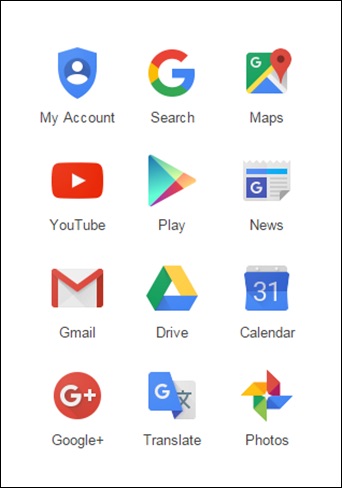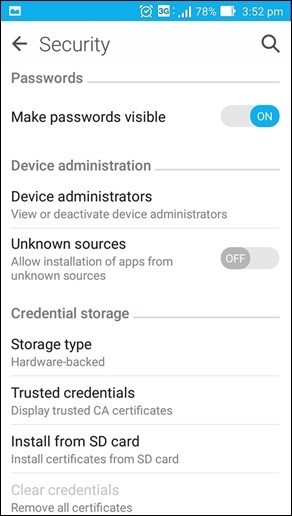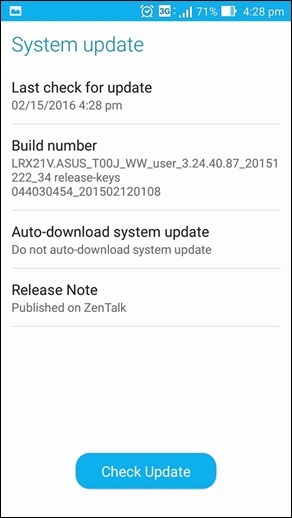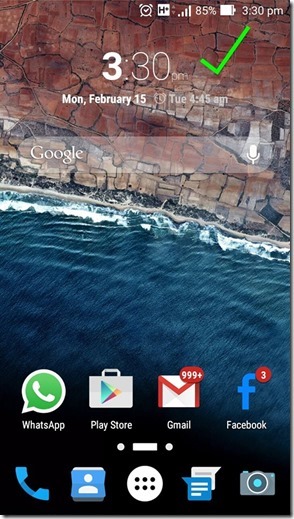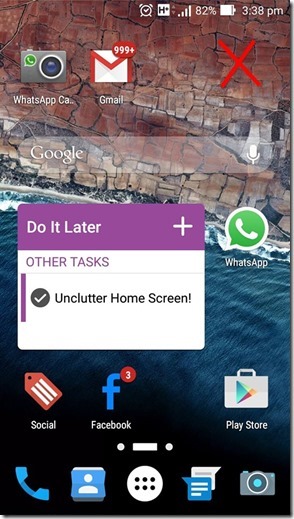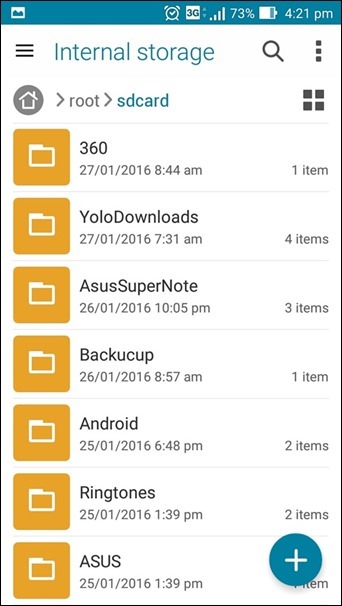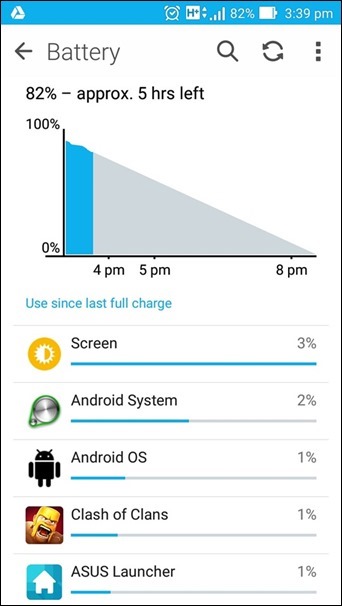Here I give in this article all smartphone uses all new user buy new smartphone after that many problem create in smartphone because this smartphone is not exact match user small things are very big problem create so read this article and not to do in this article given things. everyday You must have read many articles about the different things that you can do on your new Android phone. Tips and tricks to make it work best, newbie guides, to do lessons for starters, etc. That’s all well and good, but making the most out of your device is not just a matter of what you “should do†with it, but also what you “shouldn’tâ€. I have personally seen many people struggling to enjoy the whole Android experience, and the major reason is, they bought the phone without giving much thought to what they were doing.
Therefore, to help ensure that you make the most of your device without getting a chronic headache, I’m going to list out some of the most basic things to understand and avoid when getting your Android phone.
1. Do not ignore your Google account.
I cannot emphasize this enough. Your Google account is the essence of your device and without it an Android phone would be like food without salt, never reaching its full potential. Without an account, you would be missing out on pretty much everything that makes a phone an Android, including its distinctive Play Store.
Setting up an account only takes a minute, and once you’re done you will be able to reap all the benefits of an Android phone. You can sync multiple devices using the same account, and your data can be backed up easily. You can explore the Play Store and utilize Gmail, YouTube and Google Maps among other things. And all this by just spending two minutes to set it up.
2. Do not install a task killer or battery saving app.
Let me put this bluntly. All the apps claiming to save your phone battery or increase its life and efficiency are worthless, and that’s because they DO NOT WORK. Your phone does not need a third-party app to manage active tasks or battery life. It’s competent enough to do so on its own an therefore are called smart-phones.
The way a device’s RAM works is that there is always a part of it reserved for the smooth functioning of the OS. Even when you open multiple applications at the same time, your device can smartly manage the RAM without the help of an app. Most of these so-called battery savers and task killers hinder your device’s performance and battery because they are always running in the background. So be smart and let the stock software do its thing.
3. Avoid installing multiple antivirus applications.
This one is funny, because I have personally seen many people installing two to three antivirus applications on the same device with the idea that it’s going to protect the device better… Well, it’s not the case.
One antivirus application is more than enough for a device and installing many is not going to do any good. In fact it’s going to take up valuable storage space, drain out your battery faster and also slow down your device because antivirus apps are always active in the background. I would personally recommend using an app like 360 Security, which apart from being a decent antivirus app, also works as an app locker and phone tracker.
4. Do not install just any app from any source.
This is relatively important especially for newbies. I know you must be excited about your new phone and want to load it with games, apps and what not. But it is very very important to be careful before installing just any app, especially those that are not on the Play Store.
Downloading apps from Unknown Sources without knowing much about it is a gamble. You may end up downloading unwanted malware into your device and putting your personal data at risk. Now, I am not saying that sideloading apps are a bad thing, but always check the source and legitimacy of any app before installing. Moreover, always keep an eye on the permissions the app demands on installation.
5. Do not go with an update as soon as one comes out.
Yes, it may be hard to fight the temptation of upgrading your device as soon as an upgrade rolls out, but it is better to wait for a couple of weeks before doing so. You may be wondering why exactly I am asking you to do this. Well, when any new upgrade comes out it usually brings with it a whole new set of bugs and glitches that require at least a few days to be identified.
Most of these bugs will be identified and corrected within a few weeks as more and more users face difficulties and report it, and then you can download the latest version of the update with all released fixes, this will save you a lot of headaches.
6. Don’t unnecessarily clutter your home screen.
Just because your device has a big display doesn’t mean that you have to fill it with some widgets and app shortcuts. Try to keep your home screen as empty and uncluttered as possible. This will save you a lot of battery and also improve the speed of the device. Furthermore, try using a static wallpaper instead of a live wallpaper as this too will improve your battery backup and consume less RAM.
7. Do not delete any files unless you are sure of what they are.
Most people use a file explorer to share, copy, delete and manage any file on the internal or external storage. In time, you may face a situation where you are in desperate need of free storage space and are wondering which file to delete.
My advice to you? Know what you are deleting, and make it a rule never to delete anything you are not completely sure of. You may end up deleting crucial files for an app or personal files including your message backups, app data, etc.. So better be safe than sorry and use legitimate apps like SD Maid and CCleaner for the task.
8. Avoid letting your battery drain out completely.
Most of the phones available in the market these days use Lithium-ion batteries and research show that a partial discharge reduces stress and prolongs battery life. So, instead of letting your battery discharge completely, it is recommended to charge your phone when the battery is at about 20-30%.
Also do not keep charging your phone at short intervals when the battery percentage is relatively high as this will reduce the capacity and life of the battery.
9. Avoid Rooting your device unless you know what you are doing.
This one is for all those techies who are excited by the idea of rooting their device to explore its full potential and are wondering if they should do it or not. Unless you are sure of what you are doing, don’t o it. Rooting is not something that every tech enthusiast can perform easily.
It’s a complicated process and requires enough knowledge about how the Android system works and what exactly is to be done when rooting a device. When you’re considering rooting your device to flash a custom ROM, remember- it will void your device’s warranty, there is no guarantee that the ROM will be stable. Also, it will hinder your updates and in the worst case scenario, you may end up with a paperweight in place of a phone, it’s just that risky.
Conclusion
Remember that your Android phone is amazing and capable of doing a lot of things, some which you may not even expect. But, it’s important for you to understand the extents to which you can take your device. Messing up a phone will only take a minute, and it will leave you with a lasting headache, take it from someone who has been there, it pays to know what you are doing with your device before you do it.