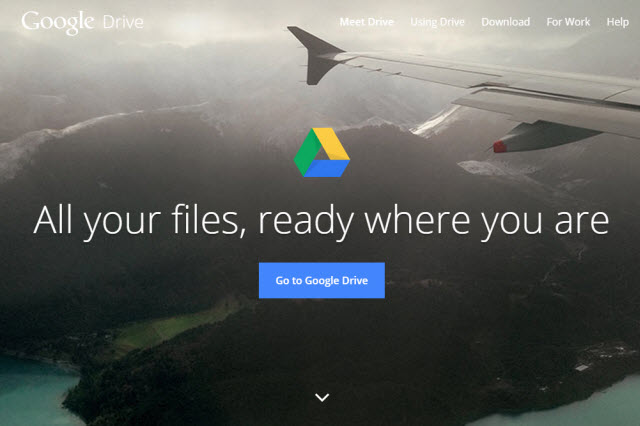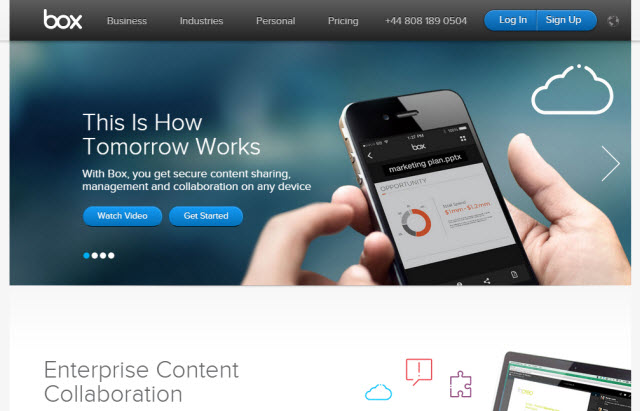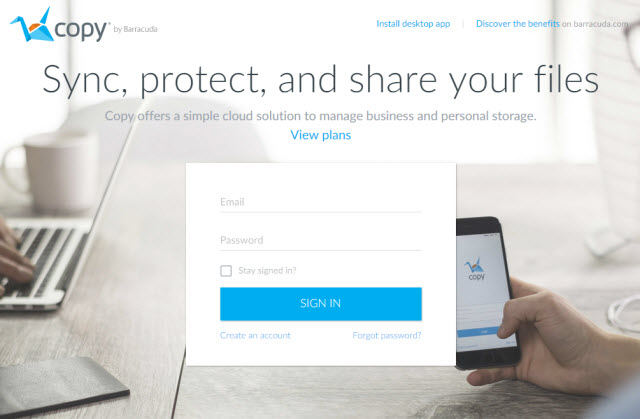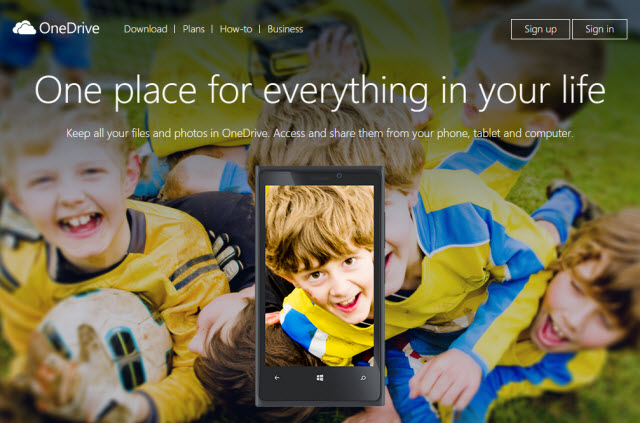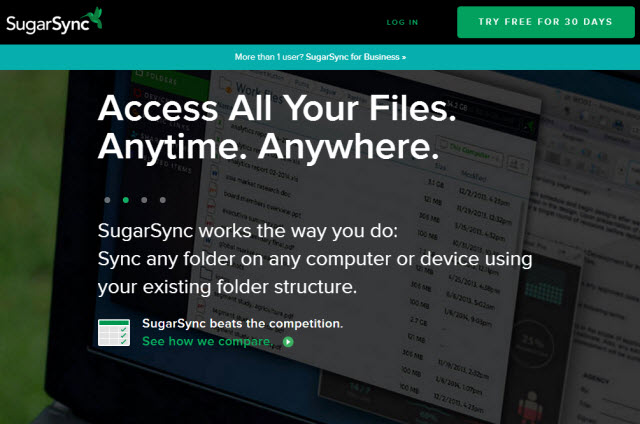Here I have given top cloud storage services which help your important data store cloud storage that’s work online data store in cloud. Any time you have access that data and safe or secure your data in cloud storage. Cloud computing has recently enjoyed its place at the pinnacle of modern technology, with many early adopters flocking towards this new technology. Cloud storage services have made it even easier to access your files from physically any part of the world. Dropbox has steadily been the top notch cloud storage providers with over 300 million users and close to a $10 Billion valuation. Their easy to use tool makes it even easier to sync your files to the cloud. But in he recent wake of the security concerns at Dropbox, many cloud storage individual users and small businesses are considering making the shift to a more secure and reliable cloud service provider.
9 Best Dropbox Alternatives For Cloud Storage
DropBox has definitely caught the attention of many users, with its 2 GB of free storage, simple way to sync files, backing up your WordPress websites and such, but there are more services you can consider for storing your files on the cloud. When it comes to cloud storage, there are sure far more better options to DropBox that provide an efficient, secure and reliable service that small business users are gunning for.
Here, we will be covering some of the most reliable cloud storage services that certainly deserves to be in the list of Dropbox alternatives.
1. Google Drive
Free Storage Space: 15 GB
Premium Plans & Pricing: 15 GB Free, 100 GB for $1.99, 1 TB for $9.99, goes up to 30 TB for $299.99 (monthly prices)
Google Drive is a viable option to store your files and documents online for free. While Google Drive does provide a 15 GB free storage, which is seven times the amount of space offered on DropBox, that shouldn’t delude you. Google Drive’s 15 GB of free space includes all your Google services, including Google+, Gmail and any other Google service in use. While this alone shouldn’t stop you from shifting some of your files and documents to Google Drive.
A desktop client is also available for Mac and Windows systems to allow drag-and-drop support for syncing your files over the cloud storage. Google Drive also makes web editing possible through a host of its other tools like Google Docs. A mobile app for iOS and Android is also available to access your files on the move.
2. Box.com
Free Storage Space: 10 GB
Premium Plans & Pricing: $6/mo for 100 GB with 2 GB file size limit and $17/mo for Unlimited storage with 5 GB file size limit.
With free add-ons for different versions of Microsoft Office, Box.com lets you save, edit and share your files without having to leave the program itself. Android, iOS and Windows applications make accessing Box.com even simpler on different mobile devices. Its easy sync feature makes accessing your files on different systems a piece of cake.
The only major drawback to using this service is the 250 MB file size limit on individual uploads. The managing and sharing features of Box.com have compelled this service to go mainstream and challenge for a spot among the leading cloud storage services.
3. Copy
Free Storage Space: 20 GB
Premium Plans & Pricing: Starting from $4.99/mo for 250 GB to 1 TB
Copy.com has been developed by the well-renowned spam-filtering and security service provider Barracuda. This Dropbox alternative offers 15 GB free space with no limits on individual file sizes. You can also increase your free storage space to 20 GB with the downloading of the native desktop client. If you do manage to get a few more of your friends on board through their referral system, you can increase your free storage space a further bit more.
Along with the services’ desktop client, iOS and Android apps, you can easily sync your files and folders with drag-and-drop support and access them anywhere, any time on the device of your choice.
4. OneDrive
Free Storage Space: 20 GB
Premium Plans & Pricing: $1.99/mo for 100 GB, $3.99 for 200 GB and $6.99/mo for 1 TB.
Formerly known as Sky Drive, One Drive is Microsoft’s own cloud storage service which offers up to 7 GB of free storage space on their network. Upon attaching a Microsoft Office 365 Home or Professional subscription to it, the free storage space is extended to 20 GB. The integration of One Drive with Office online makes editing of Microsoft Office files easy. The service includes apps for Android, iOS, Mac OS X and Windows Phone, making the accessing and managing of files and documents easier on the network.
The only issue that many users have claimed to face with this network is due the fact that it is harder to share your files through its built-in sharing options.
5. CloudMe
Free Storage Space: Up to 19 GB
Premium Plans & Pricing: € 1/mo for 10 GB with support, € 4/mo for 25 GB and goes up to € 30/mo for 500 GB.
Providing a standalone virtual desktop within the cloud, CloudMe provides up to 19 GB of free storage space for its users. The cloud storage service has a restriction of 150 MB in individual file space. Your personal files will never be confused with other files and folders as you can easily sync specific files to specific devices.
The service is available for all major operating systems and devices.
6. Sugar Sync
Free Storage Space: 5 GB
Premium Plans & Pricing: $99.99/yr for 250 GB, $550/yr for 1000 GB
Sugar Sync is one of the highly secured Dropbox alternative. SugarSync provides an easy way to sync your files to specific folders and devices. The file version feature makes it easy to view and take backups of specific files and folders on your computer. Streaming of media to your devices is also supported. An interface with better functionality as compared to DropBox makes this service a worthwhile one for the advanced cloud users.
While you begin out with a 5 GB free storage space, each referral earns you further 500 MB of storage space on this network.
7. Amazon Cloud Drive
Free Storage Space: 5 GB
Premium Plans & Pricing: $10/yr for 20 GB, $25/yr for 50 GB and goes up to $500/yr for 1000 GB.
Amazon’s own cloud storage service offers 5 GB of free storage to get started with. You can also upload your files to their network through mobile and desktop apps. When your phone is synced with their network, you can have your photos stored to the Cloud Drive, which will retain your images even when deleted from the phone. An automatic backup feature makes sure that files and photos on your phone are always safeguarded from any unforeseen loss of data.
A single maximum file size limit of 2 GB is implied on the free service, the content could not be made public and the network supports syncing between a maximum of 8 devices.
8. Team Drive
Free Storage Space: 2 GB
Premium Plans & Pricing: €5.03/mo for 10 GB, €12.56 for 25 GB and €25.12 for 50 GB.
TeamDrive is an awesome cloud-based collaboration tool developed in Germany. Sync data between different systems with ease using this cloud storage service. The high level of encryption on this network makes it harder for people to view them without access rights to the files. This makes Team Drive one of the most popular option for cloud storage and collaboration by many small business and Fortune 500 companies alike.
The most comprehensive and secured cloud storage service is what Team Drive is all about.
9. SpiderOak
Free Storage Space: 2 GB
Premium Plans & Pricing: $7/mo for 30 GB, $12/mo for 1 TB and $25/mo for 5 TB.
Among all these services, SpiderOak is the fairly newer cloud storage service, which began in the ‘Post-Snowden’ era. That makes a fair point to note that security and privacy are of the major attention for this service. The files are always encrypted on this network and your data and passwords are not accessible to anyone. Even the metadata of your files is not accessible to SpiderOak’s employees as the data is encrypted all the time.
Sharing files is extremely easy with drag-and-drop support. You can also set up this service on your own servers, through their encryption and access tools.