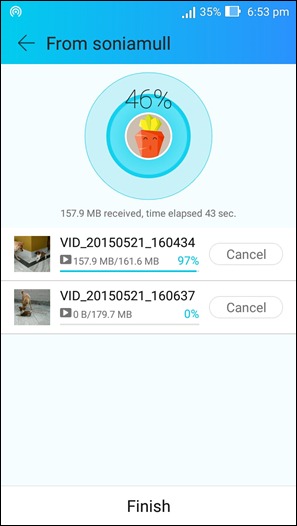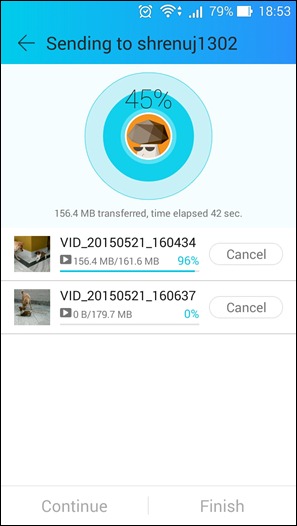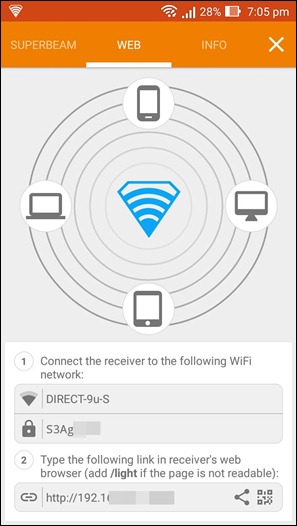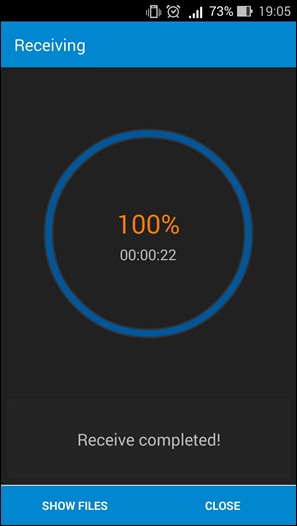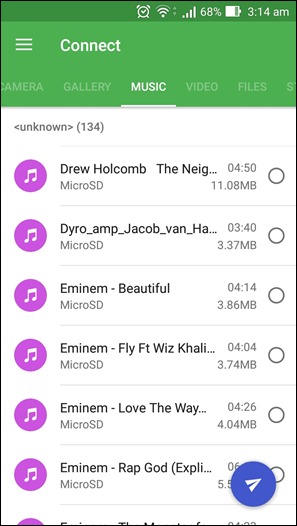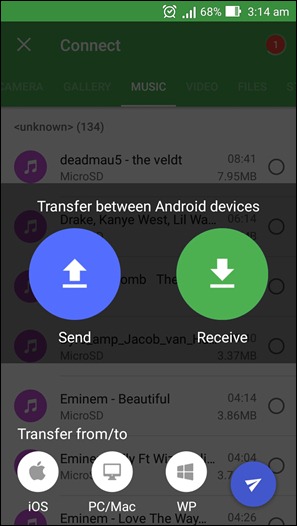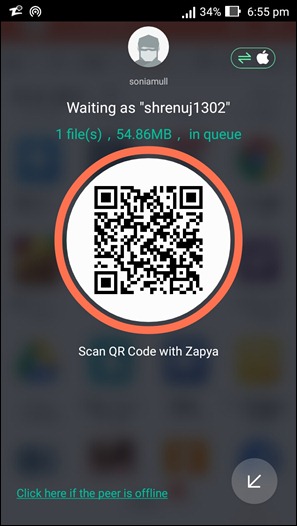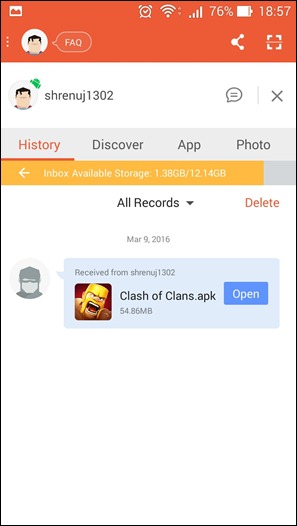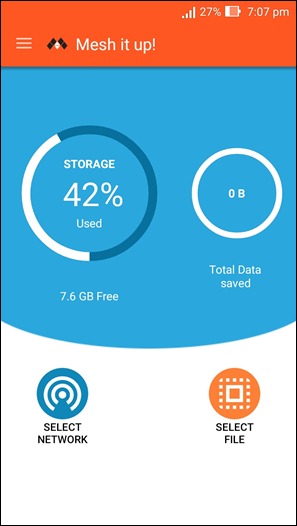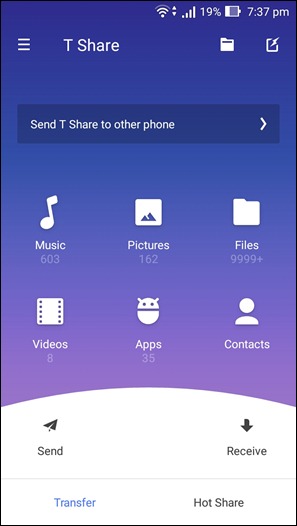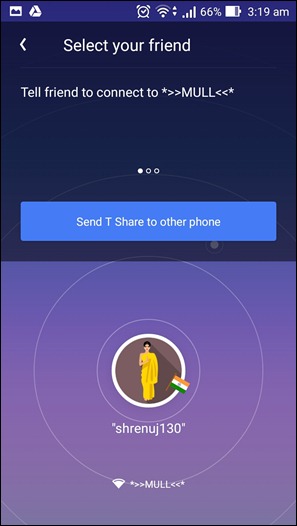Here I Have given in this article How to Large file Fast Sharing Between Two Android Device. Living with a slow internet connection and you can’t find a copy of the TV series you want to watch online? What if your friend tells you he has it on his phone? It would be music to your ears, but then the next problem that will come in your way would be the file transfer.
Well, If I were you, I would save my bandwidth and copy the video from his smartphone to mine. But these videos are always so huge and the traditional method like Bluetooth would fail miserably. So, for everybody who needs a solution to their wireless transfer problem, who doesn’t want to wait an hour just for a movie to copy via Bluetooth. We have put together a list of the top 7 apps to share files instantly on Android which should put these problems to bed once and for all.
1. SHAREit: File Transfer,Sharing
SHAREit is the first app to appear on this list because, I personally use it the most and it is highly popular. It has over 100 million downloads on Play Store and there are a lot of good reviews backing it up. It uses WiFi and allows users to share any files across multiple platforms. Apart from the app on Play Store, you can also download the desktop app to share files from your phone to your PC and vice versa.
Speeds at which music, apps, movies, pictures etc. can be shared is far better than Bluetooth. It may take a few attempts to connect devices at times but it works well once it does. One special feature in SHAREit is the CLONEit option which can basically be used to copy everything from an old device to a new one.
2. SuperBeam | WiFi Direct Share
Another popular app on the market with over 1 million downloads is SuperBeam. It uses WiFi direct to transfer files of any shape and size between two devices. So basically, what you have to do is to scan the sender’s unique QR code by using the receiver’s phone through the app itself. Once connected, the app will take care of the rest. You can share just about anything, files and folders, music, photos, apps, videos, documents and even contacts.
In case, the easy way doesn’t work you can also manually connect the receiving device to the sender’s Wifi network and then type a unique link in the receiver’s web browser. The name and password of the sender’s network along with the link to be typed in the receiver’s web browser will all be clearly mentioned on the sender’s phone.
3. Xender: File Transfer, Sharing
Xender is the next app on our list and it works in a similar manner to the above two, to share files using WiFi. It’s interface looks similar to that of a file explorer and you can very easily share apps, pictures, music, videos or any file or folder from your storage. It allows cross-platform transfer as well so you can transfer files between your android device, iOS, desktop and Macbook.
If you have to share a party video with multiple friends you don’t have to worry, Xender allows group sharing with upto 4 members in a group as well. You simply have to connect all the devices to the same WiFi network/group which is created by the sender’s phone. It is that simple. Apart from the usual, Xender also allows you to replicate data from an old phone to a new one using its Phone replicate option.
4. Zapya – File Sharing, Transfer
Using Zapya you can share almost everything across almost every platform. Share files across Androids, iPhones, iPads, Windows Phones, Tizen, PCs, and Mac computers using the same WiFi technology as most apps on this list. Sharing is simple and it uses the same QR code setup as SuperBeam. The sender can create a group and upto 4 receivers can join to share files instantly.
Other features include playing multiplayer games and support for multiple languages as well. If the name doesn’t sound that common to you don’t worry, it actually has over 1 million downloads on the Play store and works just fine.
5. Mesh it up! File Transfer
Yes, that exclamation mark is for real and it is there to denote just how fast and awesome this app is for sharing large files. It is relatively new on the Play Store with only around 1000-5000 downloads but it is worth being called a good file sharing app. To share any files you have two options- 1) To share files over a pre-existing WiFi network or 2) To create a new WiFi network using the senders phone, you can do this through the app itself.
When the sender shares a file, all the other devices on the same network with Mesh it up! can easily receive it. It operates smoothly even though it is not yet popular in the Play Store and in case you are having any difficulties there is a nice “How to use†option to teach you well, how to use this app.
6. CM Transfer – Share files
Honestly, in our experience CM Transfer was the fastest in connecting the two devices. It basically connected and sent the file within a couple seconds. It can be used to share all kinds of music, movies, apps, contacts, files etc. It is probably the highest rated app on the market for file sharing purposes and has over 1 million downloads to support its claim.
Select –> Share –> Receive, it really works that simply and that fast. If you don’t believe us, go on give it a try, you will be surprised at how simple file sharing becomes using this app.
7. T Share-Best File Transfer App
T Share is our personal favourite. It has over 500 thousand downloads on the Play Store and a very refreshing UI. It uses WiFi to transfer music, pictures, files, videos, apps and contacts between devices using either a pre-existing WiFi network or by setting up a new one itself. It works like every other app in this list using WiFi and it looks cool, so that is just a bonus.
Apart from being a great file sharing app, it is also rather patriotic, to say the least. So, if you want to show your support for an app made in India you should definitely give this one a try, it will surely stand its ground against all the big names.