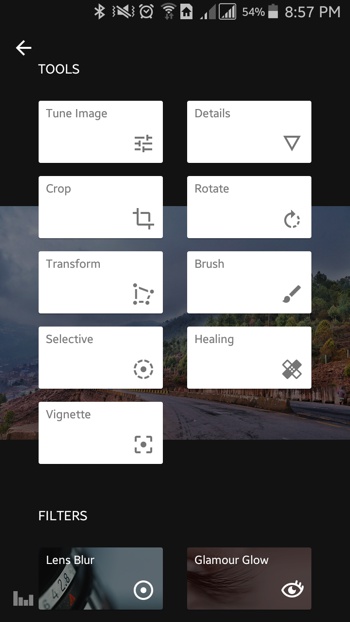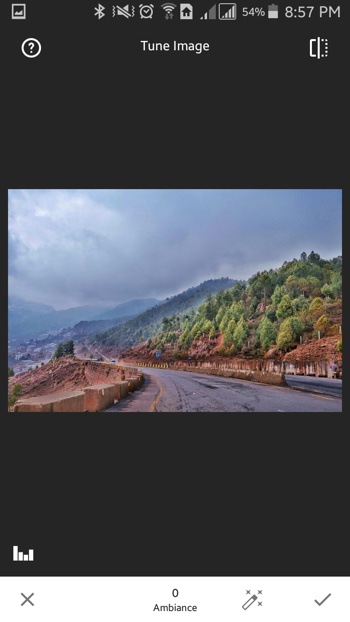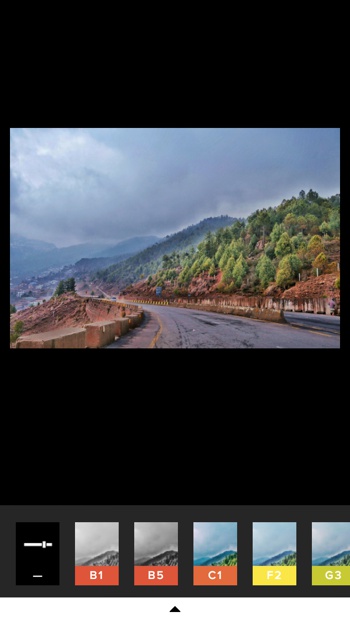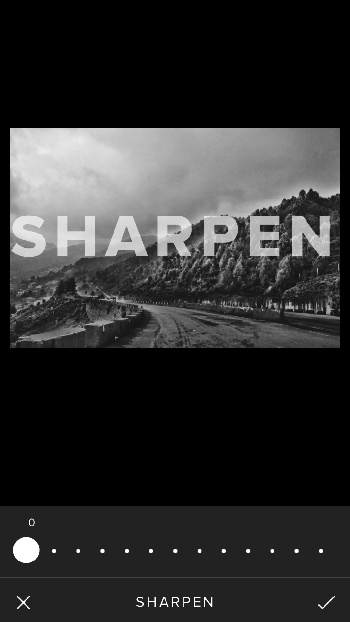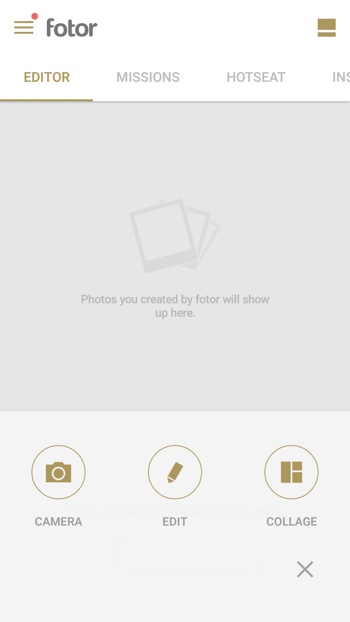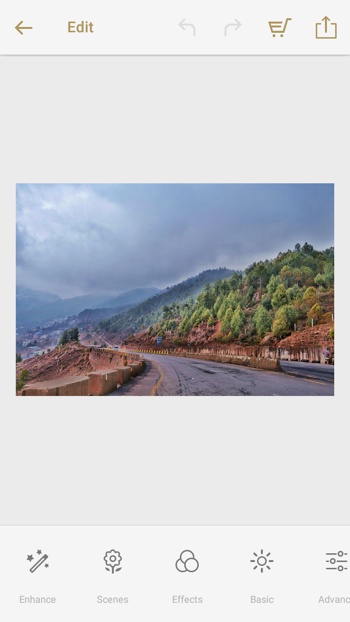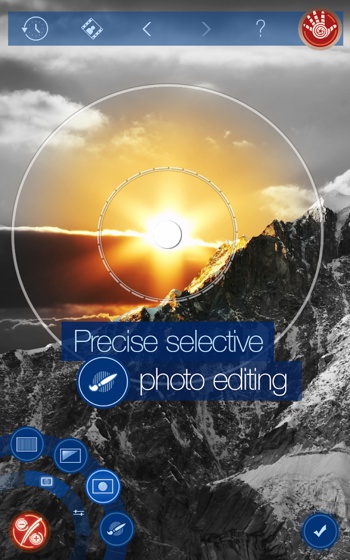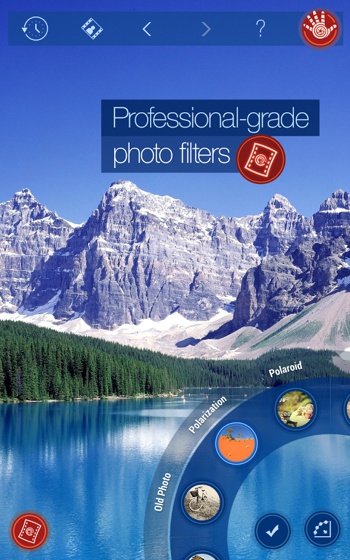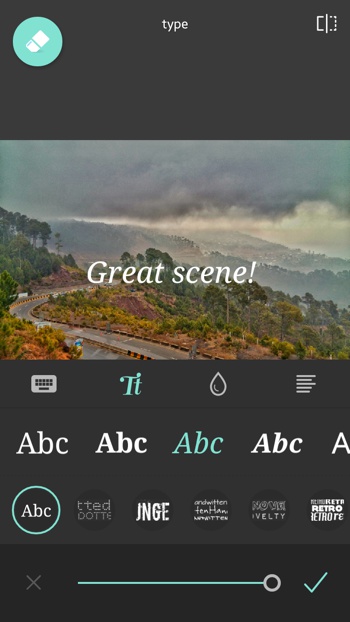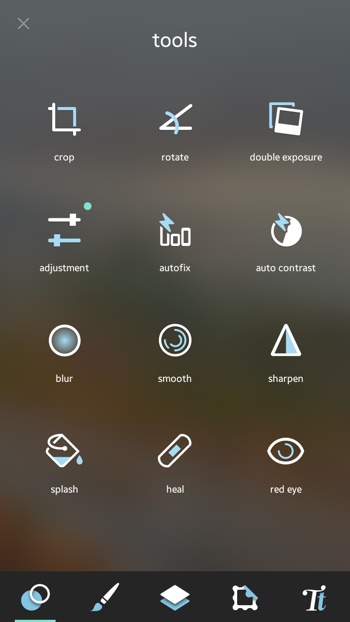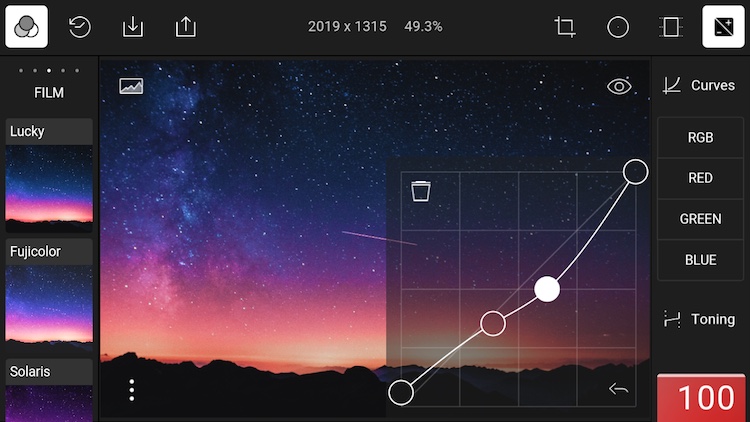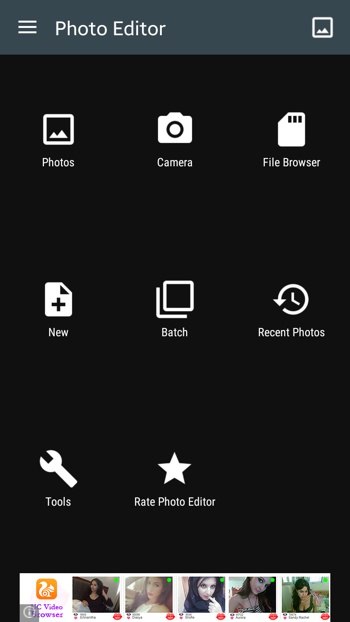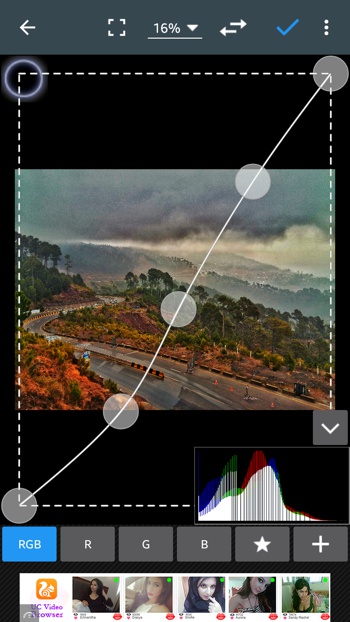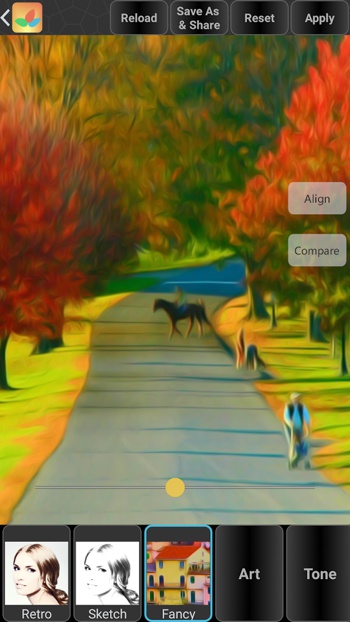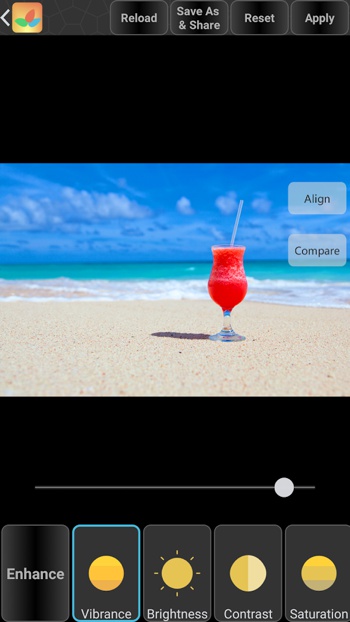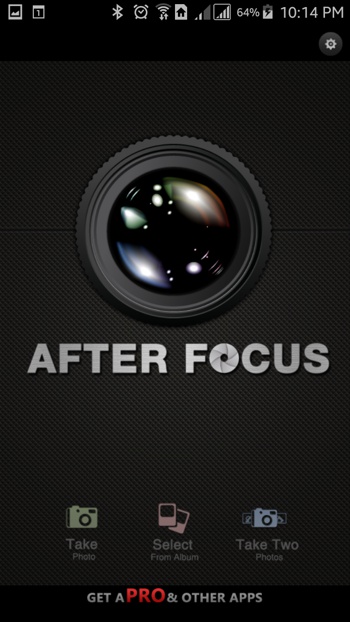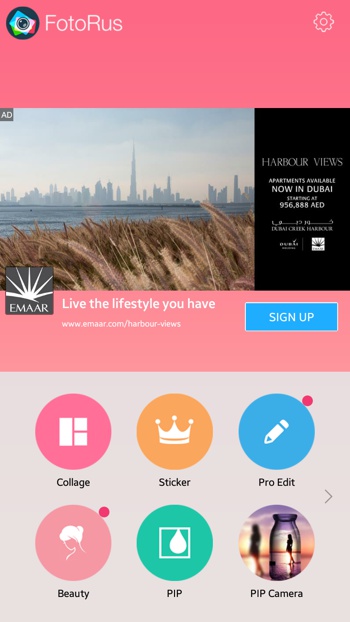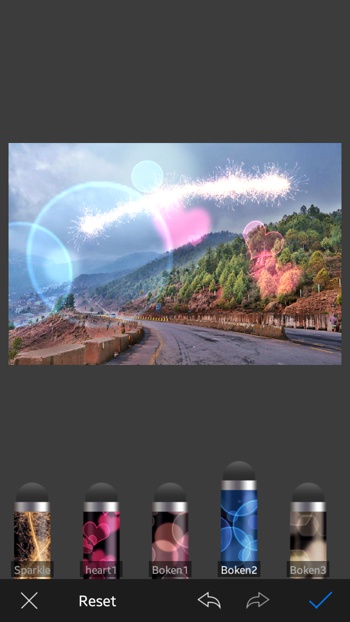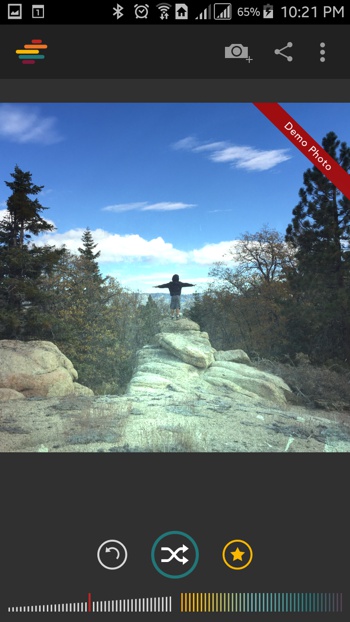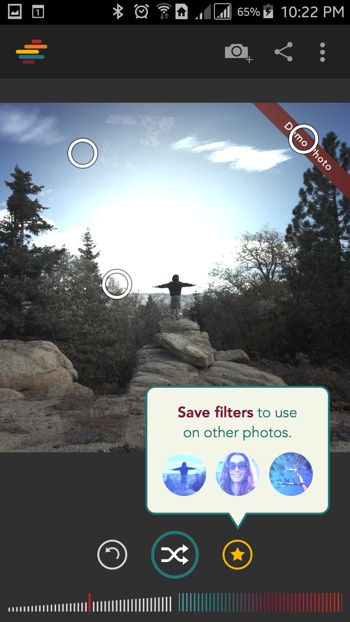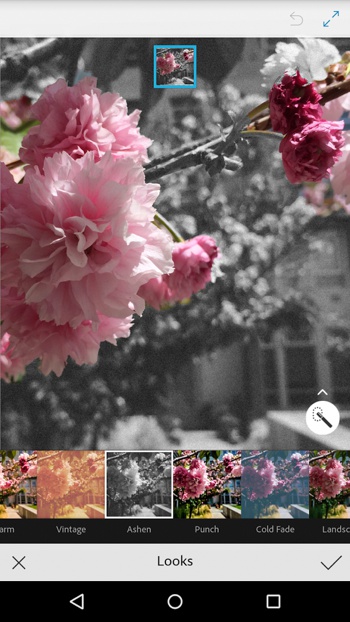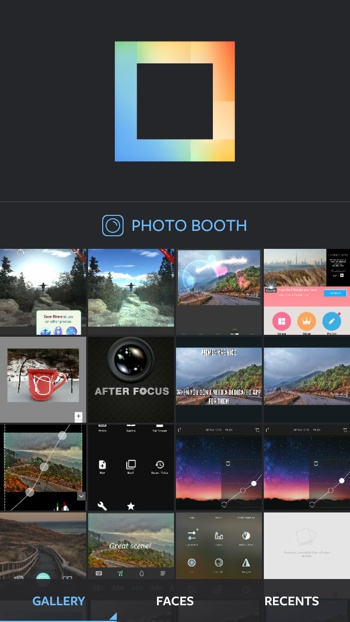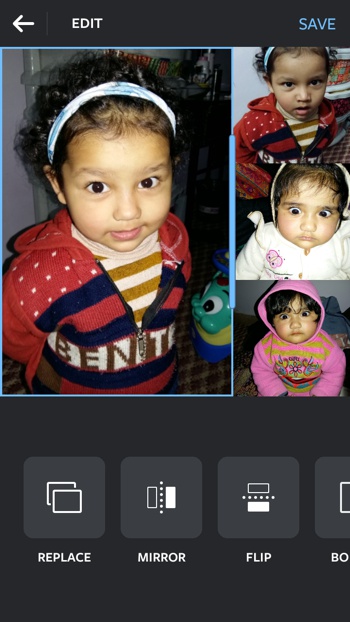Here I have given in this article Top 15 Photo Editing Apps for Android. It shouldn’t come as a surprise that photo and picture editing apps are some of the most sought out in both iTunes App Store and the Google Play Store. As smartphone technology improved over the years, the area that saw biggest growth was the camera department, where we now have even mid-rangers that are able to produce remarkably good photos in optimal lighting conditions. And when you have your camera with you all the time, you’re bound to take far more photos than you normally would have, right? Hence, you’ll need something to edit those as well.
With the thousands of photo editors that populate both major app stores these days, you get a huge variety of photo editors. There are those that offer professional level of control over what you want to do, and boast power matching that of full-blown desktop photo editors (not including Photoshop, of course). Then there are those that boast filters as their strength, allowing quick and magical one-tap solutions to transform photos. Still others might focus collages, text overlays, stickers, even memes; there’s so much that editing a photo can do for you.
When compiling this list of best photo editors for Android, our intention has been to put together all those candidates that cover all the various areas of photo editing. Hence, while we start off with all-purpose, general photo editors, you won’t find yourself wanting for a category and not having some candidate for that mentioned here.
1. Snapseed
Google-owned Snapseed is beyond question one of the best, if not the best, photo editors for Android. This free app has evolved over the years into something beautiful, intuitive and immensely powerful, capable of handling large images with relative ease (it depends on how powerful your device is, too). Snapseed has full RAW support, offers a plethora of options to fine tune images (with all the regular brightness, contrast, saturation, highlights, shadows, luminance, sharpness etc covered), and now offers a number of beautiful filters and effects as well, if that’s your craving. You may rotate, resize and change perspective on your images, too.
The best part about Snapseed is that it offers so much and does it in a neat interface, without showing ads or making you go through in-app purchases. It’s capable, and does that actually for free. It can’t get any better than that.
Specialty: General-purpose photo editor
Price: Free
Compatibility: Android 4.1 and later
Availability: Snapseed
2. VSCO
VSCO, or the Visual Supply CO., might seem like a strange choice for this list. After all, the developers market themselves as a photo shooting, sharing and editing solution, much like Instagram. However, if you haven’t tried VSCO yet, we strongly urge you to do that, because this app has one of the most powerful editing tools you’ll find on Android, and their filters and effects are absolutely gorgeous. VSCO gives you a good bunch of filters for free, while others can be unlocked through in-app purchases. VSCO also features a Grid; a showcase of great photos from the app’s users all over the world, so you’re never wont for inspiration.
Another unique feature of VSCO is manual camera controls if you use this app to take photos. VSCO fully supports Android Lollipop’s camera API, and if you have a smartphone that can make use of this (a lot of OEMs still have some catching up to do here), you won’t need another manual camera app if you’re rocking this one.
VSCO has a lot going for it, but since it’s not a dedicated photo editor per se, it comes with a learning curve and controls might be a little tricky to figure out. Once you have a handle on things, however, there’s so much that you can create with VSCO – just look at the image above.
Specialty: Filters, Manual Camera Controls
Price: Free, wth in-app purchases
Compatibility: Android 4.0 and later
Availability: VSCO
3. Fotor
Fotor is also one of those apps that do so much more than mere photo editing. Fotor’s take is slightly different; the company behind this app launches a series of missions from time to time challenging photographers to submit photos that adhere to a particular theme, and these competitions have proper winners as well. The social aspect aside, within photo editing expertise you get three main options: take a photo right within Fotor, pick one from the gallery or make a collage. Editing options include one-touch enhance (which, frankly, is useless), scene presets, effects, adjustments, resize/realign, frames and the like.
Fotor also allows you to play with focus and apply background-defocus effects. It is also one of those rare Android photo editors that allow you to pixelate images; infinitely useful if you need to share something online and want to hide something from being seen.
Fotor is cross-platform, and its Android version requirements vary from device to device. Likewise, some of its more advanced features will only be available on high-end, powerful devices.
Specialty: Social Sharing, General Purpose Editing
Price: Free, with in-app purchases
Compatibility: Varies with device
Availability: Fotor
4. Handy Photo
Handy Photo is one of the most powerful photo editors that you’ll find not just on Android, but even on iOS, both of where it has a massive fan following. The app is immensely powerful, capable of dealing with photos up to 36 megapixels in size on newer smartphones. The app features tonal adjustments that offer a finer control than what you’d fine in rivals, and offers partial filter and effect application. You can “uncrop†images, making them larger through intelligent stitching and regeneration algorithms. Handy Photo offers object movement and removal within photos, and supports RAW files as well.
Specialty: Advanced Retouching Tools
Price: $2.99
Compatibility: Android 2.3 and above, varies with hardware
Availability: Handy Photo
5. Pixlr
Autodesk is no stranger to photo editing and manipulation, so when you see an offering from them, you know it means business. Pixlr is beautiful, well laid out, and a pleasure to use. It is a general purpose editor with a good amount of tools and options on offer, including healing, tonal adjustments, sharpening softening and the like. A good number of filter and effects are there, and you may add frames to your images or layover text on them as you see fit. Pixlr also brings to the table a collage maker and has color adjustments allowing you to focus on one color and suppress others. The app also boasts face and skin tone beautification, making it a good pick for all those selfie fans as well.
Specialty: General Purpose Editing, Social Sharing
Price: Free, with in-app purchases
Compatibility: Varies with device
Availability: Pixlr
6. Polarr
Polarr is a unique case in our list, and I mean that in a good way. This is an insanely powerful photo editor – perhaps even the best for JPEGs – were it not for the fact that you should only consider Polarr if you have a really powerful, high-end Android device. Polarr’s offering is immensely powerful, featuring the regular color and lighting adjustments, but then taking it several notches further with optics adjustments, advanced curve manipulation, layers, toning tools, effects, filters and gradients, and what not.
Polarr is remarkable, and if you have a device with at least a hexa-core processor and 3 Gigs of RAM, you must try this. Not that it won’t work below these specs; you just won’t get an optimal enough experience.
Specialty: Professional-grade Editing
Price: Free, with in-app purchases
Compatibility: Varies with device
Availability: Polarr
7. Photo Editor
The curiously-named Photo Editor has proved to be an amazing tool for photo editing. What is most surprising about this app is the amount of features and editing tools that it packs in just under 5MB! The app has a really barebones interface, which frankly is far from neat and elegant, but it gets the job done well. Options include color adjustments, curves, drawing mode, perspective change, cropping, several export formats for edited images (including exporting them as PDF and animated GIF), screen recording and full webpage capture, and so much more. The app is also capable of handling fairly large images.
One major downside of Photo Editor is that it has ads in the main interface, which can be putting off for quite a few people, especially when you have ad-free options available for no cost (like Snapseed). Ads can be removed through in-app purchase.
Specialty: General Purpose Editor, Lightweight
Price: Free, with in-app purchases
Compatibility: Varies with device
Availability: Photo Editor
8. Aviary
Aviary should come as no surprise to anyone. The famous web-based photo editor was licensed for use in a number of photo editing apps back in the day, before getting a dedicated app of its own. For general editing, Aviary is a pretty solid app, offering color and saturation adjustments, blemish removal, cropping and resizing – the usual works. Aviary features stickers, stamps, text overlays, borders and even meme creation, if that’s what fancies you. All of Aviary’s offering is packed in a nice, neat package that is pleasing to work with.
Aviary is a trusted name that you’ll find adequate for most situations. There are several other apps that utilise Aviary’s engine for their own editors; in my experience, the Aviary app works better, even though it might be a little lacking on features.
Specialty: General Purpose Editing
Price: Free, with in-app purchases
Compatibility: Android 4.1 and above
Availability: Photo Editor by Aviary
9. Bonfire Photo Editor Pro
Bonfire is all about filters and effects. Boasting a catalog of over 110 unique filters, this app will easily transform your photos into works of art. Bonfire also features a smart algorithm that focuses of delivering output that’s pleasing to the human eye, and not just boasting punchy colors that look good on a screen. The app also features skin tone adjustments and blemish removal, making it ideal for editing selfies and portraits if you’re into that. The app also has a number of settings and filters to turn your photos into digital works of art, mimicking the look and feel of pastel and water color, paint and coal renders etc.
All in all, Bonfire is a neat solution if digital art is your game, although it’s not really limited to that. The app might not work with most mid-range phones (it didn’t work on my Galaxy A5, for instance), but works fine on more recent, higher end devices.
Specialty: Filters, Digital Paintings
Price: Free, with in-app purchases
Compatibility: Android 4.4. and above
Availability: Bonfire Photo Editor Pro
10. AfterFocus
Wanted to take DSLR-like photos with your Android phone that have the same shallow depth of field beautifully rendered? That’s the dream that AfterFocus aims to realise for most mobile photographers. There are several apps of this genre out there, but AfterFocus is set apart thanks to its creative algorithm for making foreground and background. You load an image that you want to process, and through simple markings, indicate what is the object that should be in focus and which is the background. In most cases, the app is intelligent enough to auto-determine background and foreground by just a couple of swipes (especially in high-contrast scenes). Afterwards, you can even decide how strong the effect should be, the nature of the blur, aperture shape, and even add a fading effect to the blurred background for a more realistic touch – something that I found lacking in most other similar apps.
AfterFocus is available for free without in-app purchases. There is a paid version sold separately that offers additional features. The free version suffers from in-app advertisement, which can be a tad annoying.
Specialty: DSLR-like Depth of Field
Price: Free; Paid version sold separately
Compatibility: Android 2.0 and later
Availability: AfterFocus | AfterFocus Pro
11. FotoRus
FotoRus is a photo editor that aims to do too much in one app, which results in a not-so-optimal interface. Still, everything that the app aims to do, it does it well. FotoRus is a photo editor, a collage maker, a secret (password-protected) album, a beautification tool, and most interestingly, a picture-in-picture (PiP) camera, allowing you to create really beautiful images with additional effects. It has a wealth of effects and filters to choose from, including some that you won’t find anywhere else. The PiP module is really great, and makes your photos truly stand out. There are a bundle of resources that you can download to further increase FotoRus’ functionality. There are no in-app purchases for this one.
Similar to other apps of its nature, FotoRus also suffers from in-app ads, but they’re mostly for other apps from the same developer. Mind you, a number of features of FotoRus are available as separate apps as well, in case you don’t want the whole package but would rather go for individual components.
Specialty: Several, Picture-in-Picture mode
Price: Free
Compatibility: Varies with device
Availability: FotoRus – Photo Editor Pro
12. Shift
Have you ever felt limited by the number of filters available in any given app, even if they were hundred? What if there was a way to create your own filters? That’s what Shift does. The app’s interface is all about a giant shuffle button, which gives you a different filter and effect every time you press it. Like one effect? Star it for future usage. Furthermore, every filter that you create can be further toned for filter strength and color tone using the two sliders at the bottom of the screen. Three circular points on the screen allow even further medication of your filters. The end result is a virtually unlimited number of filters and effects that you can create and apply using Shift.
Specialty: Unlimited number of filters
Price: Free, with in-app purchases
Compatibility: Android 4.1 and above
Availability: Shift
13. Adobe Photoshop Mix
It might seem odd that Adobe’s offering comes in at number 13, but the reality is, Photoshop Mix is one of the several offerings out there, and when it comes to photo editing, several third party solutions work much better than Photoshop Express or Photoshop Touch (which is paid). Photoshop Mix is particularly powerful when it comes to mixing and matching images to create something new. The app offers non-destructive editing and allows you to create masterpieces by combining two or more images. Within one image, you can either apply filters and effects to all of it, or partially through color selections and punching.
Photoshop Mix requires an internet connection and an Adobe ID to work (can be created for free).
Specialty: Photo Mixing, Color Manipulation
Price: Free
Compatibility: Android 4.3 or later
Availability: Adobe Photoshop Mix
14. Layout from Instagram
Layout is one of the best collage makers, carrying the reliable name of Instagram behind it. The app’s sole focus is on creating collages. You launch it, and you get to see all your photos laid out nicely. On the top, you select the collage layout, where underneath you can select which photos to include in the collage. Within the collage, you can apply effects and change orientation. A total of 9 pictures can be used, and the app carries face detection as well.
Specialty: Collages
Price: Free
Compatibility: Android 4.1 or later
Availability: Layout from Instagram: Collage
15. Facetune
We’ve discussed a number of apps in our list that deal with skin tone and facial beautification, but none of them was dedicated to this sole purpose. If you really are into this, nothing beats Facetune, which offers the most comprehensive set of tools to beautify almost every aspect of your selfies and portraits. From skin tone to face structure to eye color to skin tone and whatnot, Facetune does it all, and does it well. You may modify hair, give someone a charming smile, give them sparkle in their eyes and do pretty much all you like with this app. The only downside (if you can call it that) is that you’ll have to pay to get all of this – otherwise, there are free solutions that we discussed earlier.
Specialty: Portrait & Selfie Beautification
Price: $3.99
Compatibility: Android 4.1 and later
Availability: Facetune